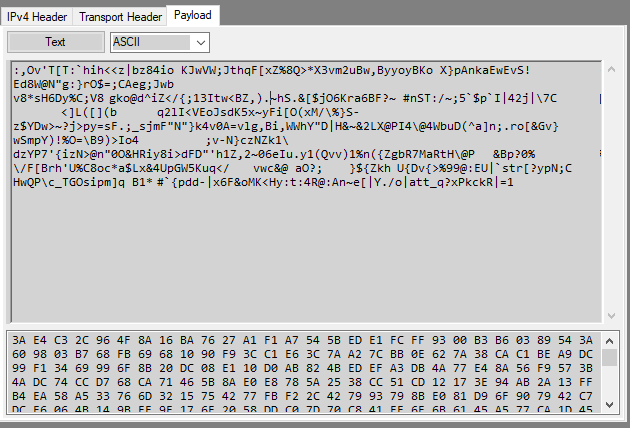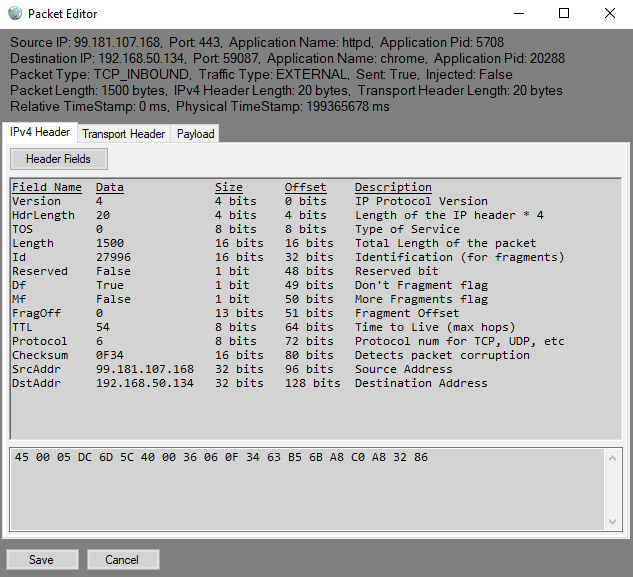PacketModifier
PacketModifier is an innovative networking tool designed to test your server or application under various network conditions.
Download NowWhat Can PacketModifier Do?
Filtering, Injecting, and Modifying Packets
One of the main key features is the ability to bind a toggle key to your filtering. This allows you to freeze packets that meet your filters so you can manually edit, delete, duplicate, or inject your own custom packets or payloads into the queue while preserving the packet order. However, the ability to inject is not exclusive to the paused state. When editing or injecting packets checksum verification / updater is also present which can be ignore if you so choose.
The second set of main use cases with this networking tool is the ability to manipulate how packets are sent / recieved. Examples include the ability to add packet loss, extra ping, packet order modifications, and corruption such as trancating, expanding, randomizing, etc to specified packets.
Another useful feature is the auto SEQ and ACK adjustment system for TCP packets. When you inject TCP packets or increase / decrease a TCP packets payload size the incoming and outgoing packets will have their respective SEQ and ACK numbers auto adjusted so both sides are not aware that something was modified. This also means your packets won't get flagged for being out of order from such modifications.
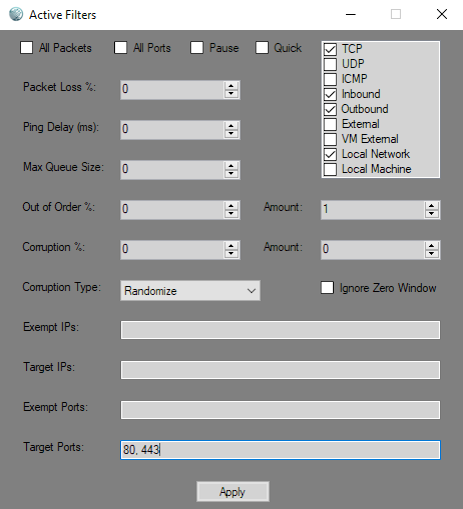
View Packets
PacketModifier also allows you to observe all TCP, UDP, and ICMP packets in real time. Filters can be selected to target packets based on their ip, port number, and route in any combination you choose. Packets that are dropped will show up red which is useful when editing, duplicating, deleting, or injecting your own packets. There is also a "Name" button which will query each unique packet and provide you the processes name and PID allowing you to easily understand the origin of each packet.
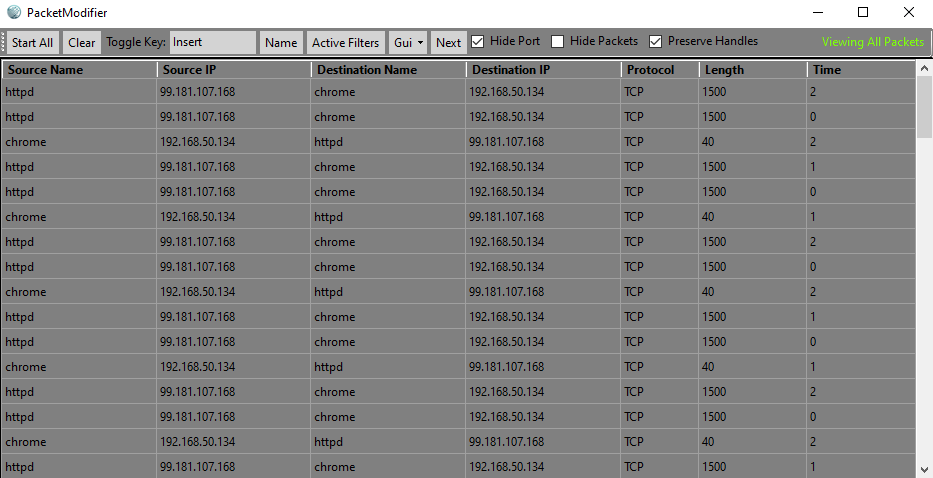
Right clicking on a packet and choosing "Inspect" will open up a new window giving you more info on that packet along with its IPv4 header, transport header, and payload.
The hex under each header also including the payload can be edited. After editing you can reinspect the packet to see the updated fields. The last feature here is the
payload text parser which allows you to observe paylods in ASCII, ASCII aligned, UTF-8 and UTF-16.